Join our webinar on TUESDAY, August 4, 2020 at 11am PDT and hear our Power Program Manager, Joe Little, speak about how this webinar is intended for people who are using or intend to use Microsoft Dynamics 365 Business Central on premise or in the cloud and who want to find out more about using Power BI to create financial reports and dashboards.
Joe will review Western Computer's pre-built financial dashboard that utilizes the account category/subcategory information rather than the account hierarchies to create financial dashboards. He will discuss best practices for transforming data, modeling, and dashboard design as he walks through the dashboard as a user and then as an editor.
This webinar is suited to individuals with a financial background and interest, who use or intend to use Dynamics 365 Business Central. Power BI experience is not required.
This webinar will cover:
-
The options available for financial reporting in D365 Business Central
-
Which components serve which use cases the best
-
Use of the dashboard demo with an existing financial dashboard, with Cronus USA, Inc
-
Modification of the dashboard demo in Power BI Desktop
Register now to view this live demonstration webinar and we thank you for your interest in this webinar presented by Western Computer.
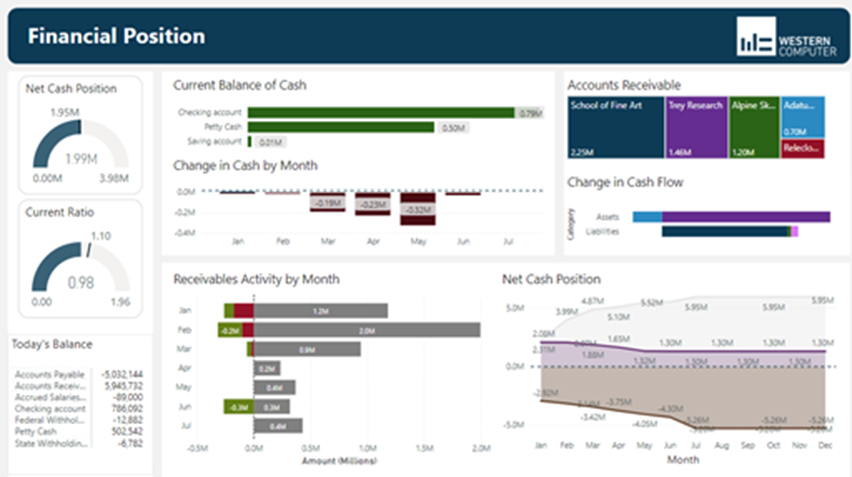
You may update your settings any time by visiting our subscription services page.
