Join us on Thursday, June 14th at 11am Pacific time as we explore how to enable your employees to order items and services for internal use from your own vendor catalogs created and maintained by your own purchasing professionals within your Microsoft Dynamics 365 for Finance & Operations.
We will demonstrate how to use the catalog maintenance request (CMR) file that the vendor submits to you containing all the details for the products and services that the vendor supplies to your company.
Procedures that we will cover in this webinar include:
- Set up a project in the data management workspace
- Set up a procurement category hierarchy and assign vendors to procurement categories
- Configure the vendor for catalog import
- Configure workflow for catalog import
- Create a catalog maintenance request (CMR) file template and share this with your vendor
- Upload the CMR file
- Review, approve, or reject the products in the vendor catalog
After catalogs are set up, company employees can create purchase requisitions to order from them. The catalogs that are created can then be used to enforce purchasing policies, and specific products and services can be hidden or shown so that employees can order only the items and services that are allowed for their buying legal entity.
Register now to view this live demonstration webinar and we thank you for your interest in this webinar presented by Western Computer.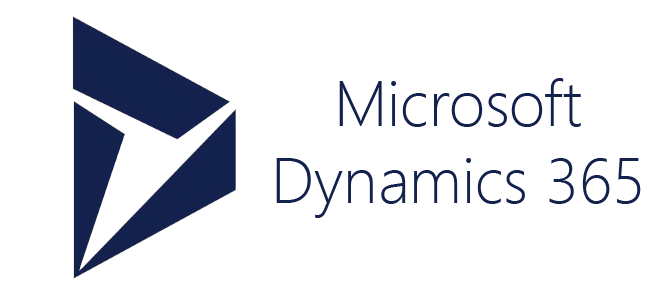
You may update your settings any time by visiting our subscription services page.
