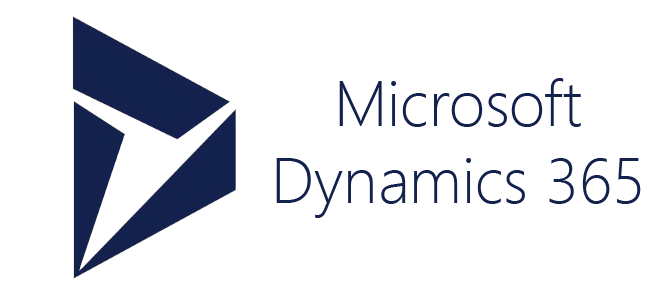Join us on Thursday, May 10th at 11am Pacific time to see how the Financial Period Close Workspace lets you track your financial closing processes across companies, areas, and people.
Let our senior financial consultant show you how to use the new Dynamics 365 Workspace - Financial Period Close to set up checklists for month-end and year-end closing steps and responsibilities. Then you will see how to use the checklists to monitor the actual closing process. This checklist works across multiple companies, improving the efficiency of and visibility into all closing processes
Depending on the view of the Financial Period Close Workspace, your resources will either see all of the tasks and statuses for a closing schedule, or just the tasks that are assigned to them
Additionally, you will see:
- How to use the Financial Period Close configuration page
- How to define resources involved in the closing process
- How to access all Financial Period Close tasks